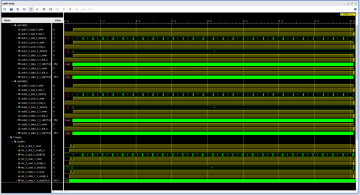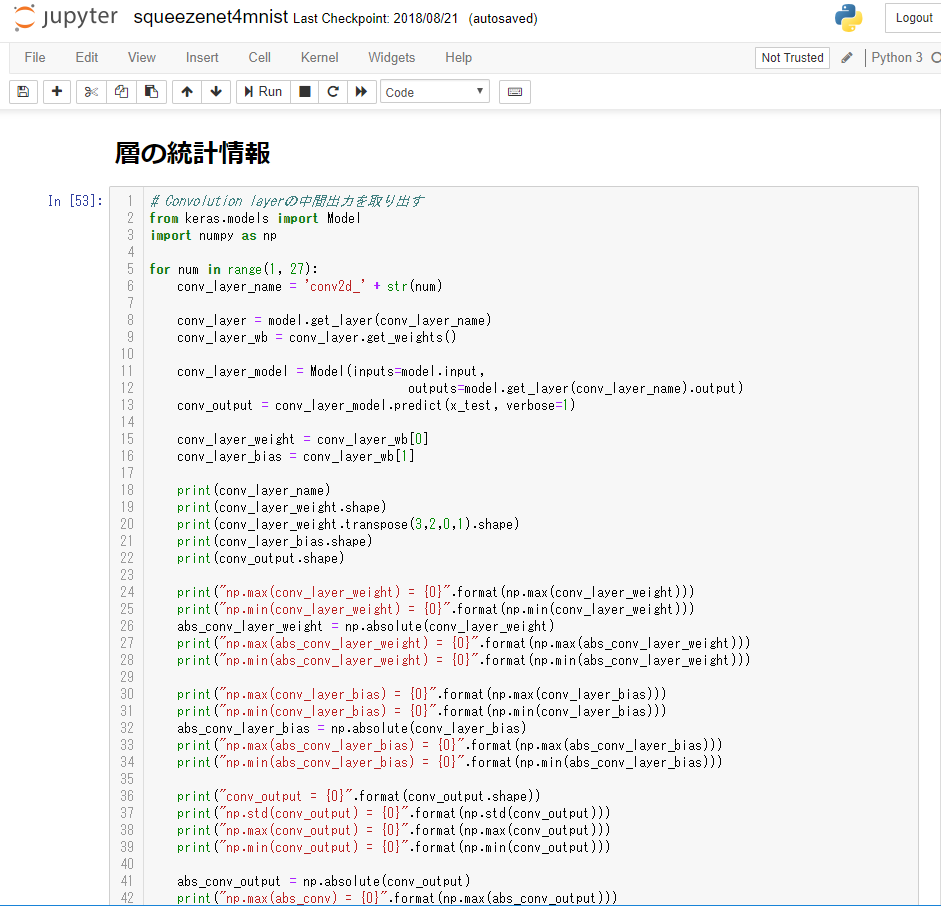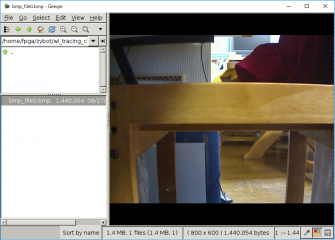さて、Ultra96 用のYocto をビルドしよう。なお、手順は「超苦労したFPGAの薄い本 Yocto Projectと立ち上げ編」に書いてあるので、詳しくは書かない。本を参照のこと。
download_meta.sh を実行して、ダウンロードし、poky ディレクトリに cd して、
source ./oe-init-build-env ../build_zynqmp
を実行した。(ここは、本の記述と違っている)
bblayers.conf と local.conf を書き換えて
bitbake core-image-minimal
でYocto をビルドした。
その結果、bblayers.conf の
をコメントアウトしないとビルドが通らなかった。DISTRO_FEATURES_BACKFILL_CONSIDERED = "sysvinit"
IMAGE_INSTALL_append = " dhcp"
ビルドが順調に通っているようなので、時間かかると思って寝た。そして、次の朝に起きてみたらUbuntu が再起動していた。
どうしたこと?ということで、ログインして再度
source ./oe-init_build-env ../build_zynqmp
bitbake core-image-minimal
したら、ビルドは終了していたみたいだ。



masaaki@masaaki-H110M4-M01:~/Ultra96_Yocto/poky$ source ./oe-init-build-env ../build_zynqmp
### Shell environment set up for builds. ###
You can now run 'bitbake <target>'
Common targets are:
core-image-minimal
core-image-sato
meta-toolchain
meta-ide-support
You can also run generated qemu images with a command like 'runqemu qemux86'
masaaki@masaaki-H110M4-M01:~/Ultra96_Yocto/build_zynqmp$ bitbake core-image-minimal
Loading cache: 100% |############################################| Time: 0:00:00
Loaded 2102 entries from dependency cache.
Parsing recipes: 100% |##########################################| Time: 0:00:00
Parsing of 1470 .bb files complete (1469 cached, 1 parsed). 2103 targets, 321 skipped, 0 masked, 0 errors.
NOTE: Resolving any missing task queue dependencies
Build Configuration:
BB_VERSION = "1.38.0"
BUILD_SYS = "x86_64-linux"
NATIVELSBSTRING = "universal"
TARGET_SYS = "aarch64-poky-linux"
MACHINE = "zcu102-zynqmp"
DISTRO = "poky"
DISTRO_VERSION = "2.5.1"
TUNE_FEATURES = "aarch64"
TARGET_FPU = ""
meta
meta-poky
meta-yocto-bsp = "sumo:45ef387cc54a0584807e05a952e1e4681ec4c664"
meta-oe = "sumo:b0950aeff5b630256bb5e25ca15f4d59c115e7c1"
meta-xilinx-bsp
meta-xilinx-contrib = "sumo:5fccc46503e468ed024185ed032891799a31db58"
Initialising tasks: 100% |#######################################| Time: 0:00:02
NOTE: Executing SetScene Tasks
NOTE: Executing RunQueue Tasks
WARNING: core-image-minimal-1.0-r0 do_image_wic: Manifest /home/masaaki/Ultra96_Yocto/build_zynqmp/tmp/sstate-control/manifest-x86_64_aarch64-zynqmp-pmu-gcc-cross-microblazeel.populate_sysroot not found in x86_64_aarch64 (variant '')?
WARNING: core-image-minimal-1.0-r0 do_image_wic: Manifest /home/masaaki/Ultra96_Yocto/build_zynqmp/tmp/sstate-control/manifest-x86_64_aarch64-zynqmp-pmu-binutils-cross-microblazeel.populate_sysroot not found in x86_64_aarch64 (variant '')?
WARNING: core-image-minimal-1.0-r0 do_image_complete: Manifest /home/masaaki/Ultra96_Yocto/build_zynqmp/tmp/sstate-control/manifest-x86_64_aarch64-zynqmp-pmu-gcc-cross-microblazeel.populate_sysroot not found in x86_64_aarch64 (variant '')?
WARNING: core-image-minimal-1.0-r0 do_image_complete: Manifest /home/masaaki/Ultra96_Yocto/build_zynqmp/tmp/sstate-control/manifest-x86_64_aarch64-zynqmp-pmu-binutils-cross-microblazeel.populate_sysroot not found in x86_64_aarch64 (variant '')?
NOTE: Tasks Summary: Attempted 3454 tasks of which 2725 didn't need to be rerun and all succeeded.
Summary: There were 4 WARNING messages shown.
ビルドの生成物を示す。



Image
Image--4.14-xilinx-v2018.1+git0+4ac76ffacb-r0-zcu102-zynqmp-20180830124849.bin
Image--4.14-xilinx-v2018.1+git0+4ac76ffacb-r0-zynqmp-zcu102-rev1.0-20180830124849.dtb
Image-zcu102-zynqmp.bin
Image-zynqmp-zcu102-rev1.0.dtb
arm-trusted-firmware--1.4-xilinx-v2018.1+gitAUTOINC+df4a7e97d5-r0-20180830180835.bin
arm-trusted-firmware--1.4-xilinx-v2018.1+gitAUTOINC+df4a7e97d5-r0-20180830180835.elf
arm-trusted-firmware--1.4-xilinx-v2018.1+gitAUTOINC+df4a7e97d5-r0-20180830180835.ub
arm-trusted-firmware.bin
arm-trusted-firmware.elf
arm-trusted-firmware.ub
atf-uboot.ub
boot.bin
boot.bin-zcu102-zynqmp
boot.bin-zcu102-zynqmp-v2018.01-xilinx-v2018.1+gitAUTOINC+949e5cb9a7-r0
core-image-minimal-zcu102-zynqmp-20180830180835.qemuboot.conf
core-image-minimal-zcu102-zynqmp-20180830180835.rootfs.cramfs
core-image-minimal-zcu102-zynqmp-20180830180835.rootfs.manifest
core-image-minimal-zcu102-zynqmp-20180830180835.rootfs.tar.gz
core-image-minimal-zcu102-zynqmp-20180830180835.rootfs.wic.qemu-sd
core-image-minimal-zcu102-zynqmp-20180830180835.testdata.json
core-image-minimal-zcu102-zynqmp.cramfs
core-image-minimal-zcu102-zynqmp.manifest
core-image-minimal-zcu102-zynqmp.qemuboot.conf
core-image-minimal-zcu102-zynqmp.tar.gz
core-image-minimal-zcu102-zynqmp.testdata.json
core-image-minimal-zcu102-zynqmp.wic.qemu-sd
modules--4.14-xilinx-v2018.1+git0+4ac76ffacb-r0-zcu102-zynqmp-20180830124849.tgz
modules-zcu102-zynqmp.tgz
pmu-firmware--v2018.1+gitAUTOINC+aaa566bc3f-r0-zcu102-zynqmp-20180830180835.bin
pmu-firmware--v2018.1+gitAUTOINC+aaa566bc3f-r0-zcu102-zynqmp-20180830180835.elf
pmu-firmware-zcu102-zynqmp.bin
pmu-firmware-zcu102-zynqmp.elf
pmu-zcu102-zynqmp.bin
pmu-zcu102-zynqmp.elf
qemu-hw-devicetrees
u-boot-zcu102-zynqmp-v2018.01-xilinx-v2018.1+gitAUTOINC+949e5cb9a7-r0.bin
u-boot-zcu102-zynqmp-v2018.01-xilinx-v2018.1+gitAUTOINC+949e5cb9a7-r0.elf
u-boot-zcu102-zynqmp.bin
u-boot-zcu102-zynqmp.elf
u-boot.bin
u-boot.elf
uEnv.txt
zynqmp-zcu102-rev1.0.dtb